Windows 11には「Windows Sandbox」という機能があります。
この機能は既定では無効化されているのでIntuneで有効化します。
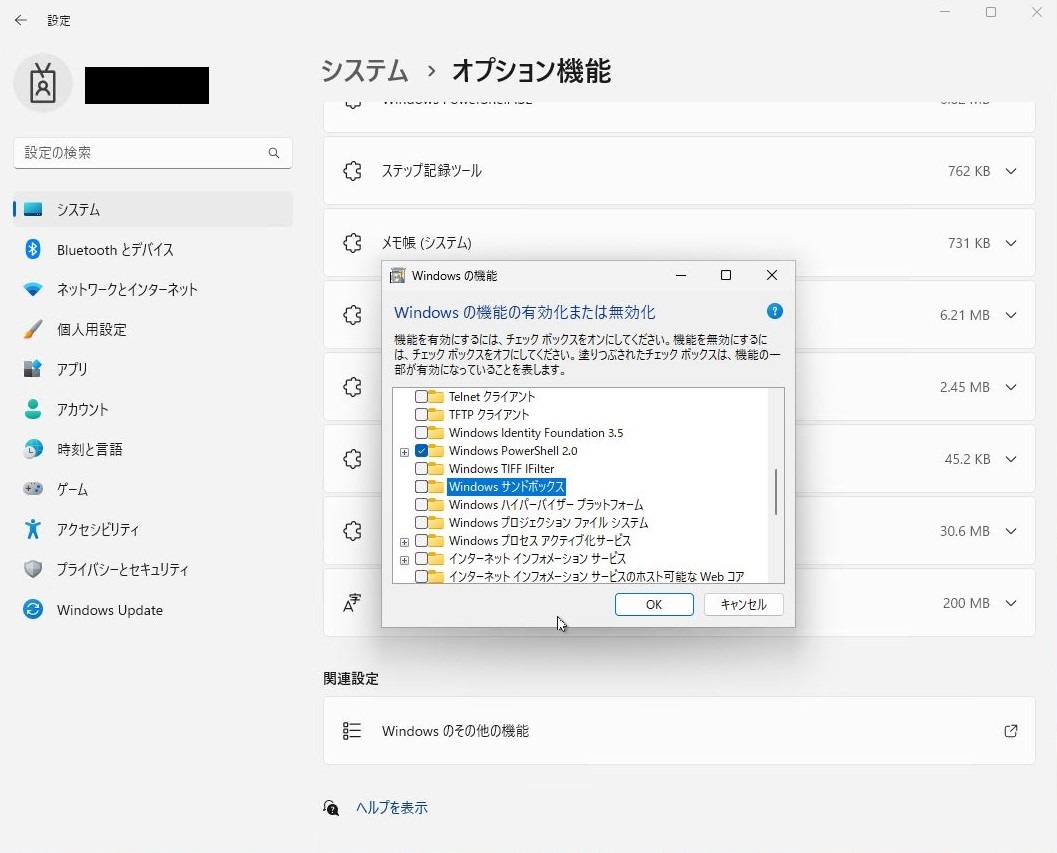
1.PowerShellスクリプトの配布
1.Intune管理センターを開き、スクリプトを作成します。
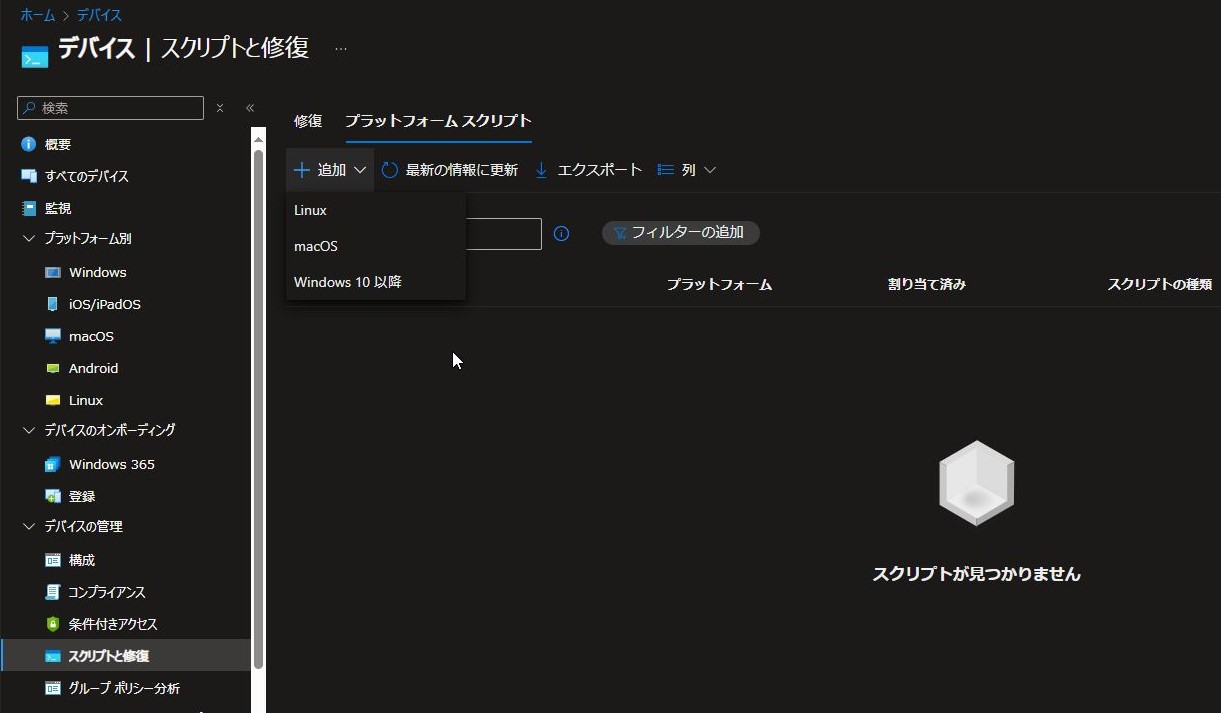
2.任意の名前を設定し、「次へ」をクリックします。
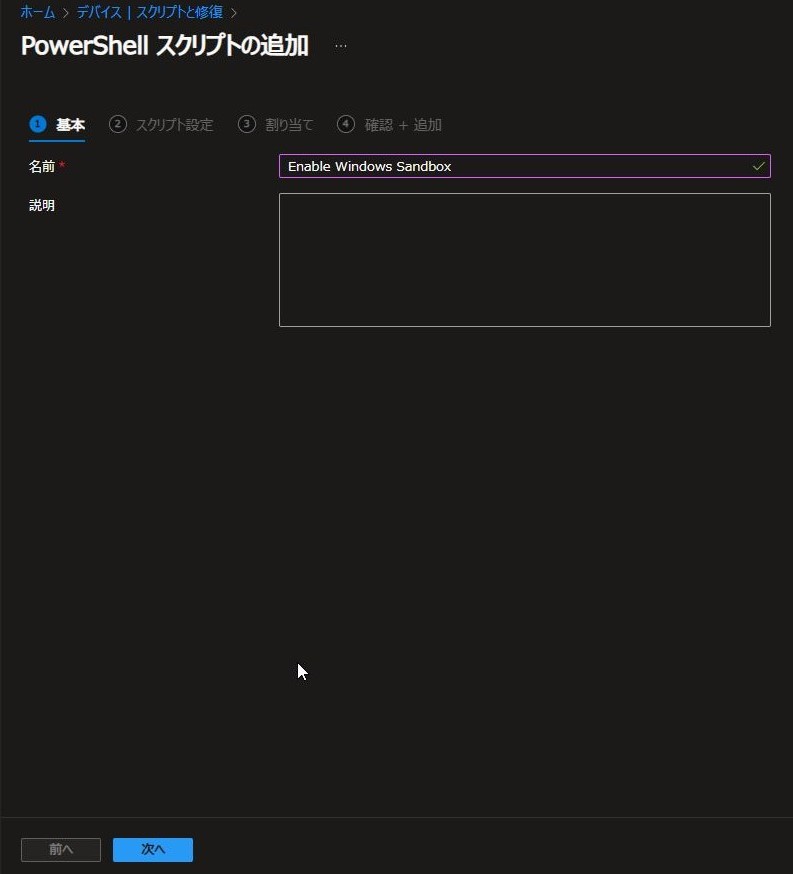
3.下記の通り設定し、「次へ」をクリックします。
- スクリプトの場所:<PowerShellスクリプトを指定>
- このスクリプトをログオンしたユーザーの資格情報を使用して実行する:いいえ
- スクリプト署名チェックを強制:いいえ
- 64 ビットの PowerShell ホストでスクリプトを実行する:いいえ
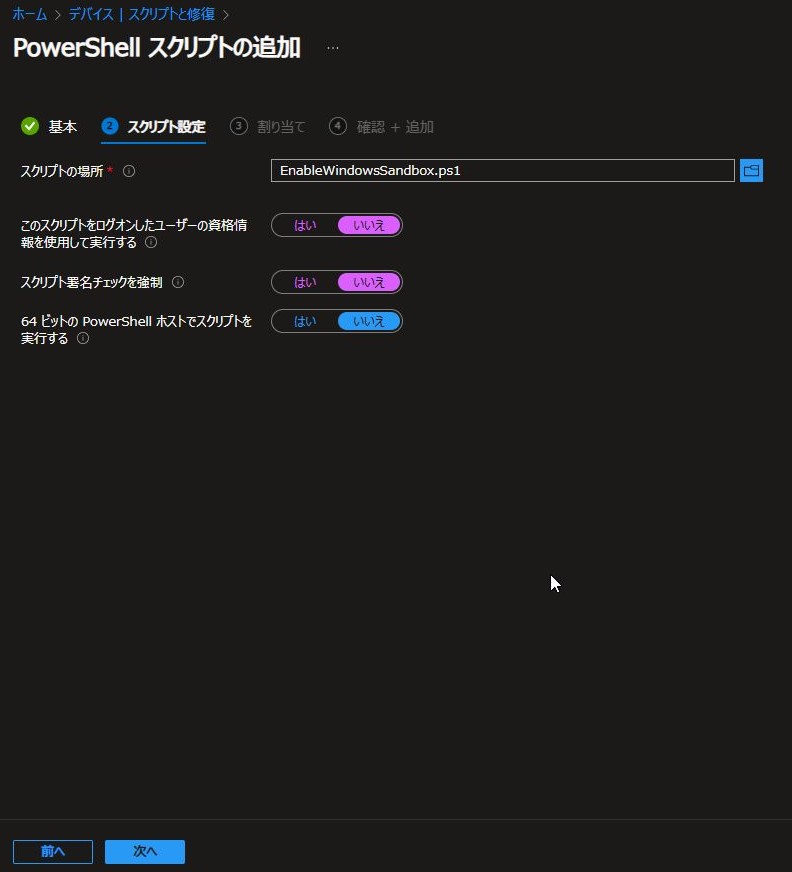
スクリプトの中身は下記の通りです。
ファイル名:EnableWindowsSandbox.ps1
#Windowsの機能名
$WindowsFeature = "Containers-DisposableClientVM"
#Windowsの機能のステータス確認
try {
$WindowsFeatureState = (Get-WindowsOptionalFeature -FeatureName $WindowsFeature -Online).State
}
catch {
Write-Error "Failed to get the state of $WindowsFeature"
}
#Windowsの機能の有効化
if($WindowsFeatureState -eq "Enabled") {
Write-Output "$WindowsFeature is Enabled"
}
else {
try {
Enable-WindowsOptionalFeature -FeatureName $WindowsFeature -Online -NoRestart -ErrorAction Stop
Write-Output "Successfully Enabled $WindowsFeature"
}
catch {
Write-Error "Failed to Enable $WindowsFeature"
}
}
4.任意の「割り当て」を設定し、「追加」をクリックします。
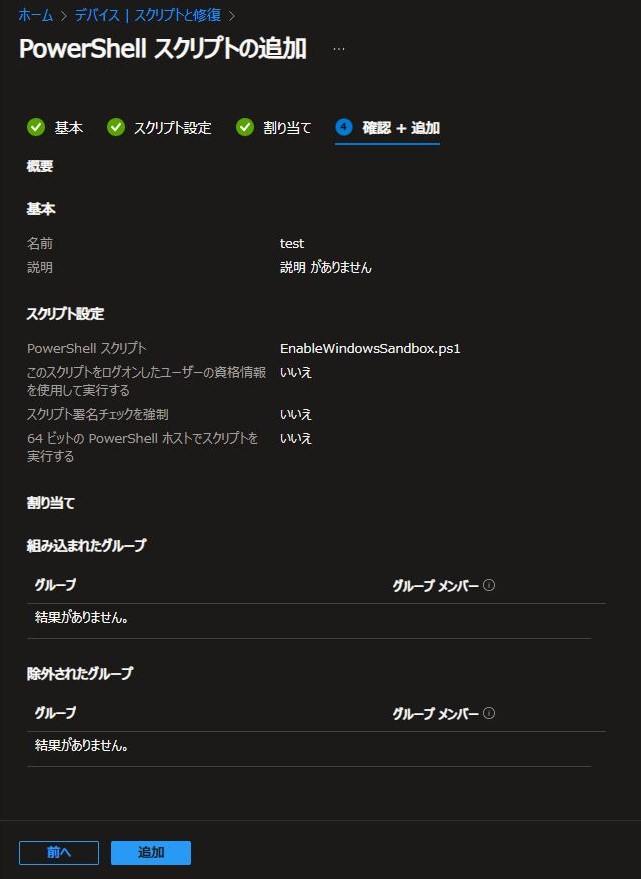
2.有効化の確認
「Windows Sandbox」が有効化されていることを確認します。
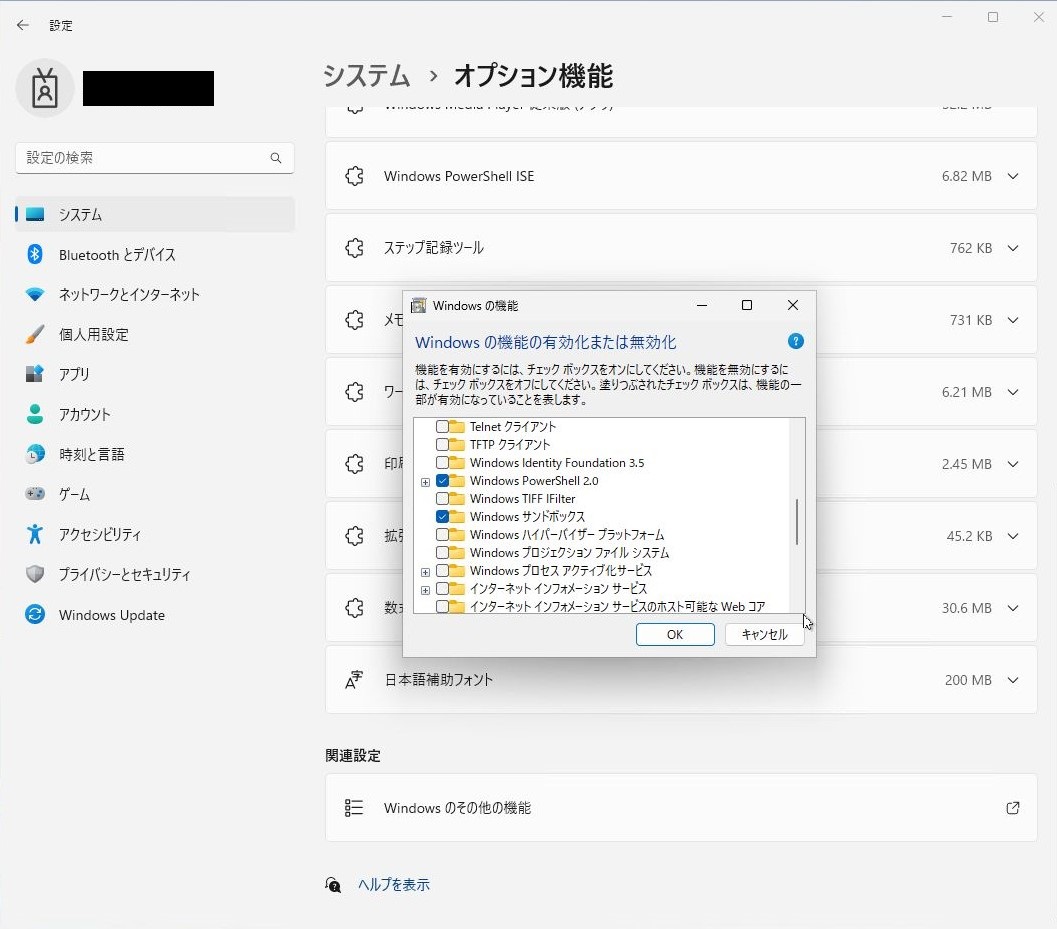
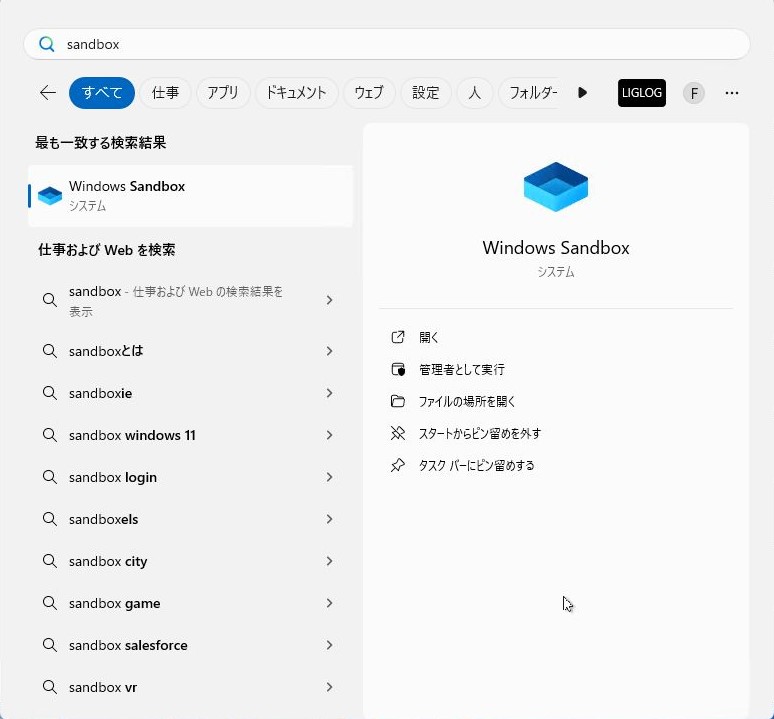
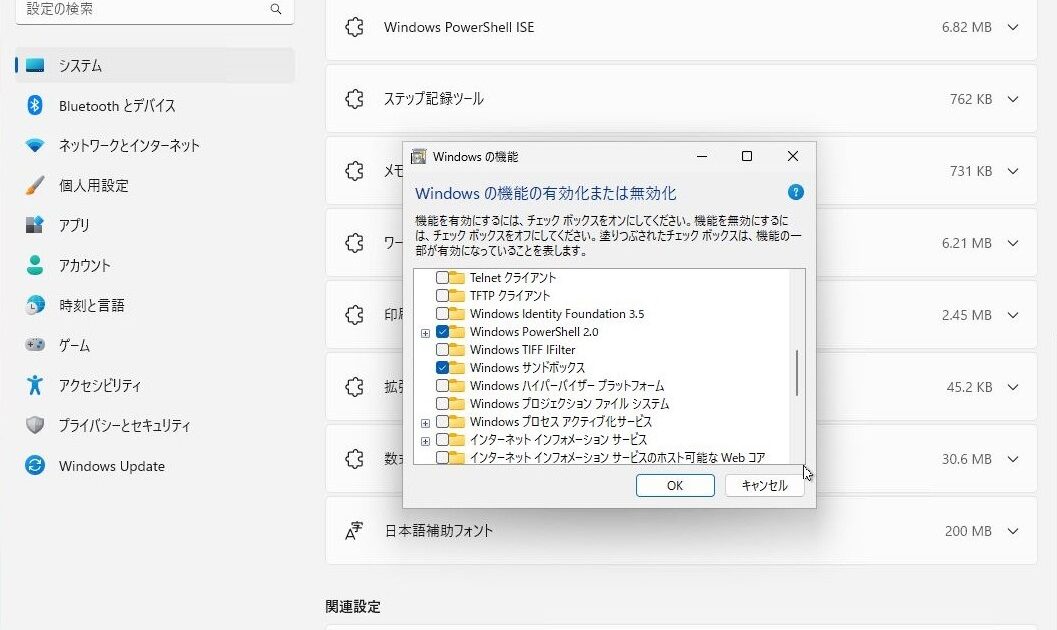

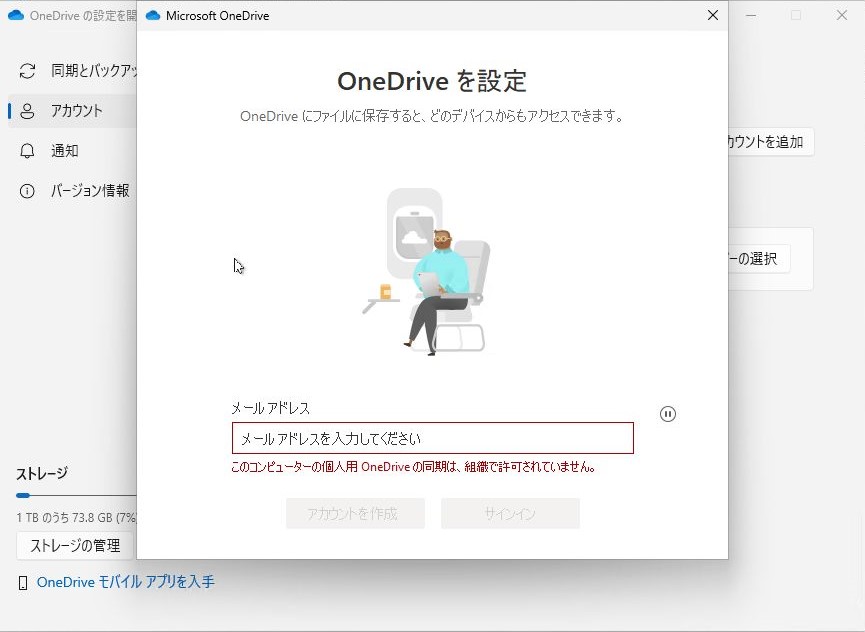
コメント